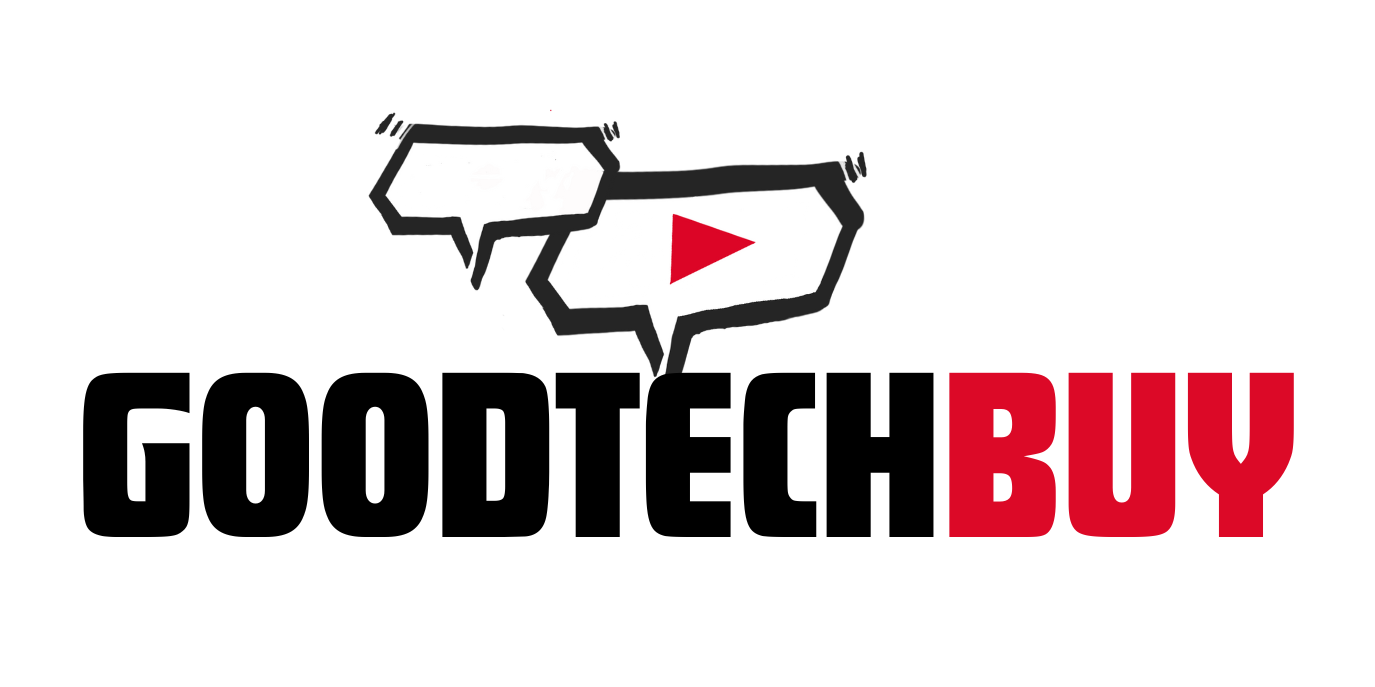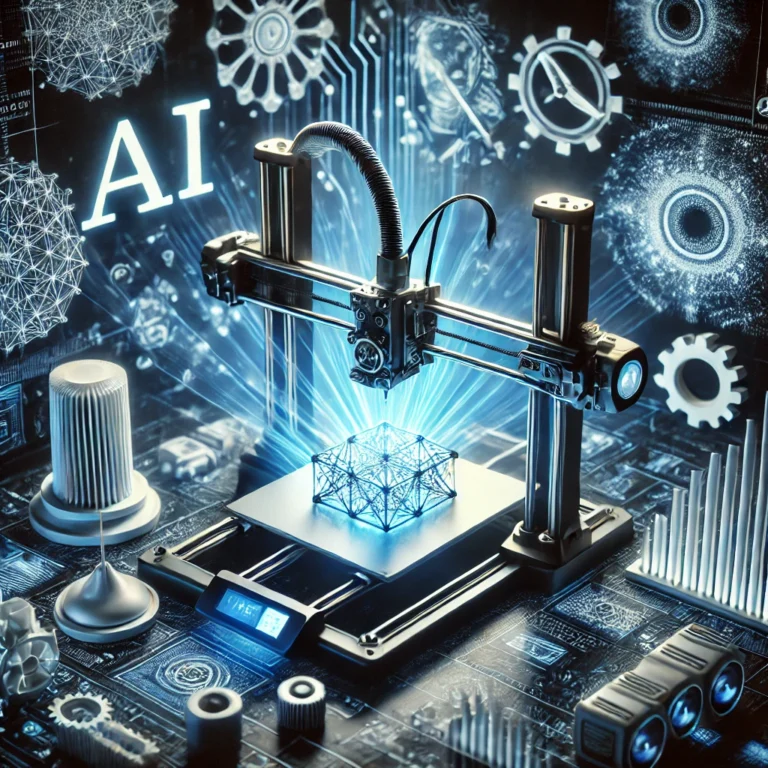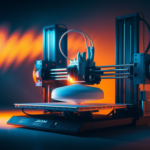Creality K1 Max AI Fast 3D Printer Review: Speed, Precision, and Innovation Combined
The Creality K1 Max AI Fast 3D Printer is an advanced model that takes 3D printing to new heights with its AI-assisted features, ultra-fast printing speeds, and large build volume. Aimed at professionals and enthusiasts alike, this printer is designed to deliver high-quality prints quickly and efficiently, without compromising on detail or precision. But how does it perform in real-world use? Let’s dive deep into what makes the K1 Max stand out and whether it’s worth your investment.
Key Specifications
- Build Volume: 300 x 300 x 300 mm
- Max Print Speed: Up to 600 mm/s
- Layer Resolution: 50-300 microns
- Filament Compatibility: PLA, ABS, PETG, TPU, Nylon, Carbon Fiber
- Bed Leveling: AI-assisted automatic leveling
- Connectivity: USB, Wi-Fi, Ethernet
- Extruder Type: Direct drive
- Features: AI-assisted print monitoring, dual cooling fans, dual Z-axis, heated bed up to 100°C, high-speed core-XY system
Design and Build Quality
The Creality K1 Max features a robust, industrial design with a rigid frame that reduces vibrations during high-speed printing, ensuring consistent print quality. The printer is enclosed, providing better temperature control when printing with more demanding filaments like ABS and Nylon. This enclosure also helps to keep prints stable and reduces the risk of warping.
The build volume of 300 x 300 x 300 mm is one of the standout features of the K1 Max. This large print area makes it suitable for a wide range of projects, from small figurines to large prototypes, allowing users to print bigger models without needing to split them into parts.
Additionally, the dual Z-axis design adds to the printer’s overall stability, especially when printing taller objects. It ensures smoother movements and prevents wobbling, which is essential for maintaining high precision at faster speeds.
Print Speed and Performance
One of the K1 Max’s key selling points is its high-speed printing capability. With a top speed of 600 mm/s, this printer is significantly faster than many consumer 3D printers, which typically range between 50-150 mm/s. This high-speed capability is powered by a Core-XY system, a mechanism known for fast, precise movements with less inertia.

The fast printing does not come at the expense of print quality. The AI-assisted print monitoring system detects issues like layer shifting, nozzle clogging, or filament runout in real-time, reducing the chances of failed prints and wasted materials. It uses advanced algorithms to make adjustments on the fly, ensuring consistent output even at high speeds.
The K1 Max is ideal for users who need rapid prototyping, as it significantly reduces printing times for large and detailed models. In testing, a print that would typically take 10 hours on a conventional FDM printer could be completed in just 2-3 hours without a noticeable drop in quality.
Print Quality and Precision
Despite its speed, the Creality K1 Max maintains impressive print quality. The direct drive extruder allows for precise control over filament extrusion, which is especially important when printing flexible materials like TPU. The 50-300 micron layer resolution range ensures that even at lower resolutions, details are sharp, and surfaces are smooth.

The printer is compatible with a wide range of materials, including PLA, ABS, PETG, TPU, and even advanced filaments like carbon fiber and nylon. This versatility makes it a strong choice for professionals who need flexibility in their projects.
The dual cooling fans on the K1 Max contribute to better print quality by rapidly cooling each layer, preventing issues like stringing or sagging. This is especially beneficial when printing at higher speeds, as the quick layer cooling ensures that prints remain clean and precise.
AI-Assisted Features
The Creality K1 Max sets itself apart with its AI-assisted features, designed to improve ease of use and reliability. The AI camera constantly monitors the print in real-time, detecting potential print failures like layer shifting, over-extrusion, or under-extrusion. If it detects an issue, the printer can pause automatically, notifying the user through the Creality Cloud app.
The AI bed leveling system is another highlight. Bed leveling is a critical factor in achieving successful prints, and Creality’s system makes it fully automated, eliminating the need for manual calibration. The printer adjusts the height of the bed to ensure the first layer adheres perfectly, leading to more reliable prints overall.
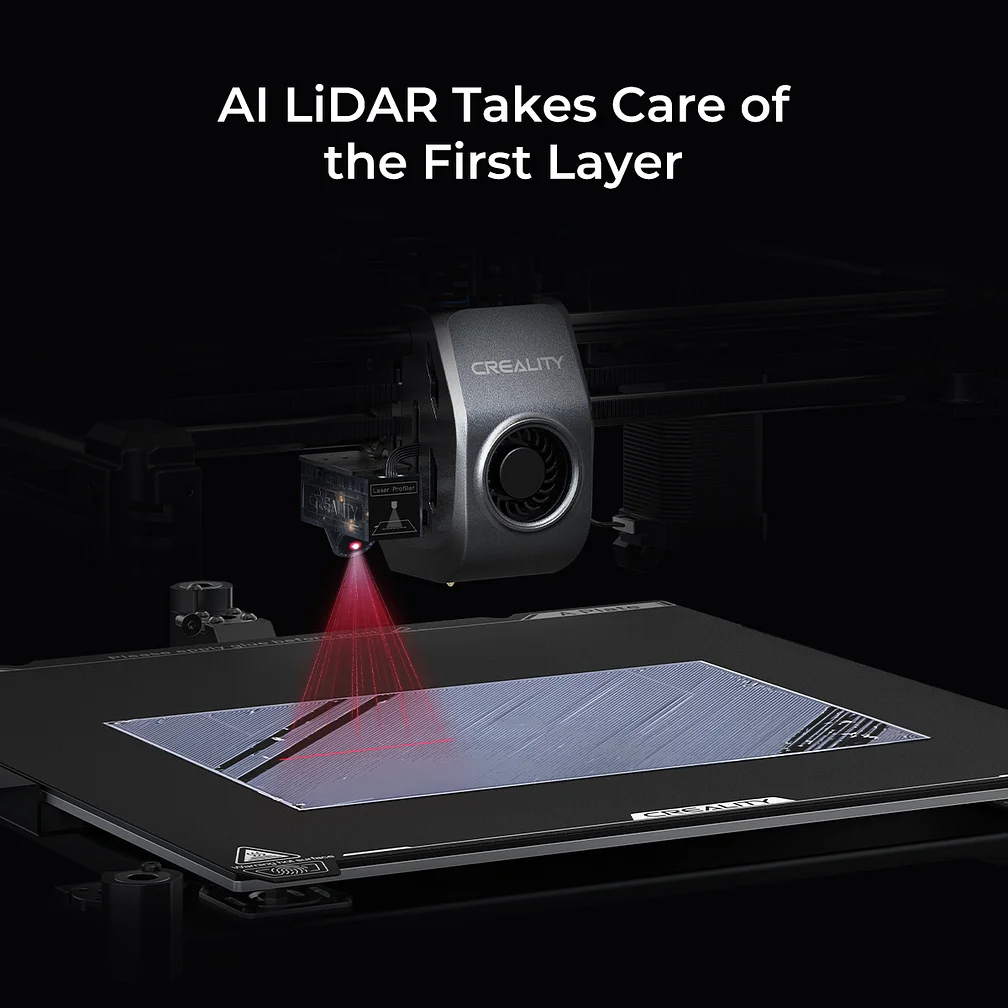
For users who often face issues like clogged nozzles or filament runout, the printer’s sensors can detect these problems early and pause the print. This level of automation and error prevention is particularly useful for long, complex prints where manual monitoring would otherwise be required.
User Interface and Connectivity
The Creality K1 Max comes with a 4.3-inch touchscreen that offers an intuitive interface for controlling the printer. The UI is responsive and easy to navigate, providing access to features like preheating, file selection, and print settings without a complicated menu structure.
In terms of connectivity, the printer offers USB, Wi-Fi, and Ethernet options, making it easy to upload print files or control the printer remotely. The Creality Cloud integration allows users to send files from their smartphone or tablet directly to the printer, which is perfect for those who want to start or monitor prints on the go.
Material Compatibility
The K1 Max supports a wide range of filaments, giving users the flexibility to experiment with different materials for various applications:
- PLA: Great for general-purpose prints and models.
- ABS: More durable and heat-resistant, ideal for functional parts.
- PETG: Combines the ease of PLA with the durability of ABS, suitable for prints exposed to moisture.
- TPU: Flexible and elastic, perfect for parts that need to bend or compress.
- Nylon and Carbon Fiber: Advanced materials for industrial applications, offering high strength and durability.
With a heated bed that reaches up to 100°C, the K1 Max can print these advanced materials with ease, and its enclosed design ensures better results with filaments like ABS and Nylon that require more controlled environments.
Pros and Cons
Pros
- Blazing Fast Print Speeds: Up to 600 mm/s with Core-XY motion for rapid prototyping.
- AI-Assisted Monitoring: Reduces failed prints by detecting and correcting issues in real time.
- Large Build Volume: 300 x 300 x 300 mm, suitable for big projects.
- Versatile Material Support: Compatible with everything from PLA to carbon fiber filaments.
- Auto Bed Leveling: AI-assisted bed leveling for hassle-free setup.
- Dual Z-Axis: Stability for tall prints and precise movements.
- Connectivity Options: Wi-Fi, Ethernet, and USB for easy file transfer and remote control.
Cons
- Price: With advanced features comes a higher price tag, making it less ideal for budget-conscious users.
- Complexity for Beginners: While the AI features make it more user-friendly, beginners may still find the machine’s setup and operation more complex than basic models.
- Nozzle Wear: Printing with abrasive filaments like carbon fiber can wear out the nozzle faster, so upgrading to a hardened steel nozzle may be necessary.

Conclusion
The Creality K1 Max AI Fast 3D Printer is a powerhouse for those who prioritize speed, precision, and automation. With a large build volume, AI-assisted features, and support for a wide range of materials, it’s a versatile machine that can handle demanding projects with ease. While its price and advanced features may be overkill for casual users or beginners, professionals and serious hobbyists will find the K1 Max to be a highly capable tool for rapid prototyping, detailed models, and industrial-grade projects.
If you need a 3D printer that delivers on both speed and quality, the Creality K1 Max is certainly worth considering.
This in-depth review provides a detailed overview of the K1 Max, covering everything from its standout features to potential drawbacks. It’s designed to inform readers about the printer’s performance and help them decide if it’s the right choice for their 3D printing needs.