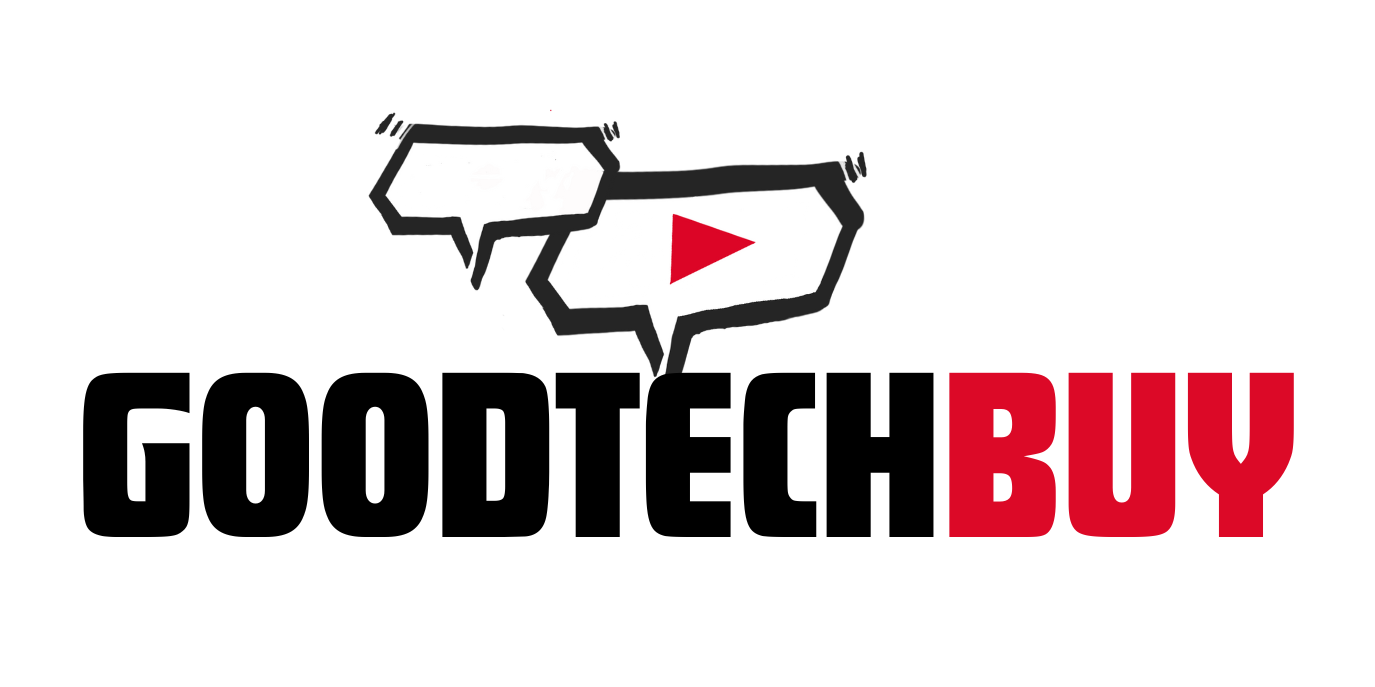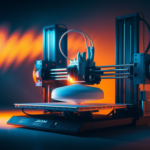Top Software for Architectural Visualization: A Comprehensive Guide
In the ever-evolving world of architecture, visualization plays a pivotal role in conveying ideas and designs. Architectural visualization not only helps architects communicate their concepts to clients but also enhances the overall design process. With the right software, professionals can create stunning and accurate representations of their projects. In this guide, we’ll explore some of the top software options available for architectural visualization, helping you choose the best fit for your needs.

Criteria for Choosing Visualization Software
Before diving into specific software options, it’s essential to consider what makes a good architectural visualization tool. Here are some key criteria:
Ease of Use
A user-friendly interface can make a significant difference, especially for those new to architectural design software. Look for tools that offer intuitive navigation and accessible features.
Features
The functionalities offered by the software—such as 3D modeling, rendering, and animation—are crucial. Depending on your project requirements, some features may be more important than others.
Integration
Compatibility with other tools (like CAD or BIM software) is vital for seamless workflow. Ensure the software can easily integrate into your existing setup.
Cost
Consider your budget when selecting software. Some options require a one-time purchase, while others operate on subscription models.
Community and Support
Robust community forums, tutorials, and customer support can significantly enhance your learning experience and troubleshooting processes.

Top Software Options
1. SketchUp
Overview: SketchUp is renowned for its user-friendly 3D modeling capabilities, making it a popular choice among beginners and professionals alike.
Pros: Its intuitive interface and extensive library of plugins allow for quick and creative modeling.
Cons: While it excels in modeling, its rendering capabilities are limited without additional plugins.
Best For: Beginners and small to medium-sized projects.
2. Autodesk Revit
Overview: As a leading Building Information Modeling (BIM) software, Revit is designed for architects and engineers, focusing on detailed architectural design and documentation.
Pros: Revit offers advanced collaboration features and comprehensive modeling tools.
Cons: The learning curve can be steep, requiring time to master its functionalities.
Best For: Large projects that require detailed documentation and collaboration among teams.
3. Lumion
Overview: Lumion is a powerful real-time rendering software that allows users to create stunning visualizations quickly.
Pros: With its fast rendering speeds and beautiful environment tools, Lumion is perfect for creating high-quality presentations in less time.
Cons: It has high system requirements, so ensure your hardware is up to the task.
Best For: Quick visualizations and immersive presentations.
4. V-Ray
Overview: V-Ray is a professional rendering engine used with various modeling tools like SketchUp and Revit, known for producing photorealistic renderings.
Pros: It excels in creating high-quality visuals that accurately reflect lighting and materials.
Cons: V-Ray can be complex and requires a solid understanding of the base software it integrates with.
Best For: High-end visualizations and detailed presentations.
5. Twinmotion
Overview: Powered by Unreal Engine, Twinmotion offers real-time visualization capabilities that bring projects to life in an interactive manner.
Pros: Its user-friendly interface makes it accessible for users at all levels, and it excels in creating immersive environments.
Cons: While it’s great for quick visuals, it may lack the detailed rendering capabilities of more advanced software.
Best For: Quick and interactive visualizations.
6. Enscape
Overview: Enscape is a real-time rendering and virtual reality plugin that integrates seamlessly with software like Revit, SketchUp, and Rhino.
Pros: It offers real-time rendering, making it easy to visualize changes instantly, and its VR capabilities enhance client presentations.
Cons: While user-friendly, it may not provide the same level of detail as standalone rendering software.
Best For: Professionals looking for quick visual feedback and immersive presentations.
Comparison Table
| Software | Key Features | Price Range | Ideal Users |
|---|---|---|---|
| SketchUp | 3D Modeling, Plugins | Free / Pro versions | Beginners, Small Projects |
| Autodesk Revit | BIM, Detailed Documentation | Subscription-based | Large Projects, Teams |
| Lumion | Real-time Rendering | Subscription-based | Quick Visualizations |
| V-Ray | Photorealistic Rendering | One-time Purchase | High-End Visualizations |
| Twinmotion | Real-time Interaction | Subscription-based | Interactive Presentations |
| Enscape | Real-time Rendering, VR Integration | Subscription-based | Quick Visual Feedback, VR Users |
Tips for Getting Started
- Assess Your Needs: Consider the type of projects you typically handle and choose software that aligns with those requirements.
- Utilize Resources: Take advantage of online tutorials and forums to familiarize yourself with the software you choose.
- Experiment: Many software options offer free trials. Use these to explore features before committing.
Conclusion
Choosing the right architectural visualization software can significantly enhance your design process and communication with clients. By considering ease of use, features, and compatibility, you can select a tool that meets your needs. Whether you’re a beginner or a seasoned professional, the options outlined above provide a range of solutions to elevate your architectural projects.